Network Racks | Reboot Monkey
In the world of data centers, where efficiency, security, and scalability are paramount, the humble network rack plays an indispensable role. Network racks are not just storage solutions for your equipment—they are the backbone that keeps your infrastructure organized, accessible, and running smoothly.
Whether you are managing a large-scale data center or a home network rack, the right network rack can transform your operations by improving airflow, cable management, and hardware security.
This guide will delve into the various types of network racks, their components, and how they can enhance your data center or IT infrastructure. We will also explore real-life case studies, compare different rack solutions, and provide tips for optimizing your setup for the best results.
What is a Network Rack?
A network rack is a framework used to organize and house networking equipment such as servers, routers, and switches. These racks come in various sizes and configurations, tailored to fit different needs.
Whether you need a small rack for a home setup or a large one for a data center, network racks help keep everything organized. They ensure easy access to equipment and help with network rack cable management, airflow, and security.
Why Network Racks Are Vital for Data Centers
Imagine trying to run a data center with servers, routers, and switches scattered randomly across the room.
Without organization, not only would your equipment be at risk of overheating, but cable management would become a nightmare, and accessibility for maintenance would be nearly impossible. This is where network racks come in.
A well-organized network rack allows for optimal network rack cable management, ensuring that every cable is clearly routed and easily accessible.
Whether you’re housing servers, switches, or network infrastructure, a network rack offers the framework for a clean, efficient, and scalable setup.
But with so many options, choosing the right type of network rack for your needs can be daunting. Let’s explore the various types of network racks and how they contribute to the overall efficiency of a data center.
Types of Network Racks
There are many types of network racks designed to suit different needs, from large-scale data centers to small home offices. Each type of rack has specific uses, benefits, and limitations. Let’s dive into the most common types.
1. Wall Mount Network Rack
A wall mount network rack is ideal for smaller spaces, such as a home network rack setup or small business environments. These racks are mounted on walls, helping to save floor space. Despite their compact size, they offer enough room to house essential networking equipment like routers, switches, and patch panels.
| Advantages | Disadvantages |
| Saves floor spacePerfect for small setupsEasy access for maintenance | Limited to lightweight equipmentLess scalable for growing businesses |
2. Freestanding Network Server Rack
A network server rack is the go-to solution for larger setups, particularly in data centers where heavy equipment like servers, storage systems, and power distribution units (PDUs) need housing. These racks are freestanding and can be fully enclosed with lockable doors for added security.
| Advantages | Disadvantages |
| Can house large, heavy equipmentOffers scalability for future expansionEnhanced cooling and airflow options | Takes up significant floor spaceMore expensive than smaller racks |
3. 2 Post Network Rack
A 2 post network rack is designed for lighter equipment such as network switches and patch panels. It has an open-frame design and is ideal for environments where accessibility is key, allowing for quick and easy access to all mounted devices.
| Advantages | Disadvantages |
| Affordable and space-efficientIdeal for network switches and patch panelsQuick access to equipment | Not suited for heavy equipmentLimited security features |
4. 4 Post Network Rack
A 4 post network rack provides a more stable option for heavier equipment such as servers. With four posts supporting the equipment, this rack is suitable for high-density setups and offers more stability than its 2-post counterpart.
| Advantages | Disadvantages |
| Stable and secure for heavy equipmentIdeal for data centers and large officesSupports a variety of network devices | Requires more spaceMore costly than a 2-post rack |
5. Mini Network Rack
A mini network rack is a smaller version of the standard network rack and is perfect for home network rack setups or small offices. These racks can be mounted on walls or used as standalone units, offering flexibility for smaller networking needs.
| Advantages | Disadvantages |
| Compact and space-savingIdeal for small networks or home useEasy to install | Limited capacity for equipmentMay require frequent upgrades as your network grows |
Also Read:
Rack and Stack Services: Harnessing the Full Potential of Rack and Stack Services
Network Rack Components and Accessories
A network rack is more than just a simple metal frame. While its primary function is to house and organize networking equipment, adding the right network rack components and accessories can significantly enhance its efficiency and functionality.
These accessories improve organization, security, airflow, and overall performance, making the rack an indispensable part of any data center or home network.
Let’s take a deeper look at the most essential network rack components that can elevate your setup.
1. Network Rack Shelf
A network rack shelf provides additional space for devices that aren’t designed to be directly mounted onto the rack. These shelves come in handy when you need to store non-rackmount devices such as:
- Monitors
- Backup batteries
- Routers
- External storage devices
Shelves can be fixed or sliding, depending on how frequently you need to access the devices on them. Using shelves ensures that every device, whether it is rackmount-compatible or not, has a proper place in the network rack. This organization improves overall space utilization and keeps the area clutter-free.
2. Cable Management Systems
Effective network rack cable management is crucial for several reasons. Without proper organization, cables can become tangled, making it difficult to perform maintenance or add new devices. Poorly managed cables can also block airflow, leading to overheating, and increase the risk of damage or accidents.
Cable management solutions come in many forms, such as:
- Cable trays: Used to guide and organize cables along the sides or back of the rack.
- Cable ties: Help bundle cables together to prevent them from tangling.
- Cable routing panels: Allow cables to pass through different sections of the rack neatly.
Having a well-organized cable management system improves airflow, reduces clutter, and makes troubleshooting much easier. It also ensures that cables are not stretched or bent, which can cause long-term damage.
3. Power Distribution Unit (PDU)
A Power Distribution Unit (PDU) is essential for distributing power to the devices within your network rack. Without a PDU, managing power supply for each piece of equipment individually becomes cumbersome and inefficient.
PDUs offer several benefits, including:
- Surge protection: Protects devices from power spikes.
- Remote management capabilities: Some PDUs allow you to monitor and manage power usage remotely, which is crucial for large data centers.
- Multiple outlets: Allows you to power all the devices in your rack from one central unit.
Choosing the right PDU ensures your equipment is powered efficiently and protected from electrical hazards.
4. Cooling Solutions
Maintaining the right temperature is critical in any network rack, especially when dealing with high-density environments. Overheating can lead to device failures, reduced lifespan, and costly downtime.
Effective cooling solutions include:
- Rack-mounted fans: Help circulate air within the rack to prevent hotspots.
- Ventilation systems: Built-in vents or exhaust fans to promote better airflow.
- Blanking panels: Fill in empty spaces between devices to prevent hot air from circulating where it’s not needed.
With proper cooling solutions, you can ensure that your devices run at optimal temperatures, extending their lifespan and reducing the risk of overheating.
5. Lockable Doors and Side Panels
Security is a key concern, especially in larger data centers where multiple users may have access to the network equipment. Lockable doors and side panels provide an extra layer of protection for sensitive devices.
These security features help to:
- Prevent unauthorized access to equipment.
- Protect physical devices from theft or tampering.
- Reduce dust accumulation, which can affect device performance.
In high-traffic areas, adding security measures like network rack cabinets with locks is essential to maintain the integrity of your equipment.
Essential Components and Accessories in a Network Rack
To better illustrate the importance of each component, here’s a quick breakdown of the key network rack components and their purpose:
| Component | Purpose |
| Network Rack Shelf | Provides extra storage for non-rackmount devices. |
| Cable Management Systems | Organizes and secures cables, improves airflow. |
| Power Distribution Unit (PDU) | Distributes power efficiently, offers surge protection. |
| Cooling Solutions | Prevents overheating and ensures devices run at optimal temperatures. |
| Lockable Doors and Panels | Adds an extra layer of security for sensitive equipment. |
Why These Components Matter
A network rack without the right accessories is simply a frame that holds devices. However, by incorporating the right components, you can transform your rack into a well-organized, efficient, and secure hub for your networking equipment.
- Organization
Keeping devices in place with network rack shelves and properly managed cables reduces clutter and confusion. This makes future troubleshooting or expansion easier.
- Security
Lockable doors and side panels protect your valuable equipment from unauthorized access, tampering, and dust.
- Efficiency
PDUs distribute power evenly, ensuring all devices receive the electricity they need while protecting them from electrical surges.
- Temperature Management
Cooling solutions such as fans and ventilation systems are critical for preventing overheating, especially in high-density environments like data centers.
- Future-Proofing
Planning for scalability is essential. Proper cable management and enough space for future devices can save time and money as your network grows.
Also Read:
Server Rack vs Network Rack: How-To Safeguard and Optimize Your IT Infrastructure
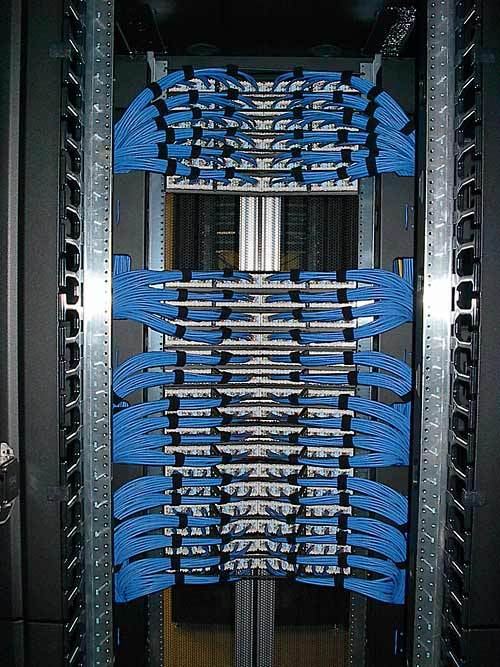
network rack
When selecting the components for your network rack, consider your current and future needs.
How to Choose the Right Accessories for Your Network Rack
- If you’re running a small home network rack, you might only need basic cable management and a few network rack shelves.
- For large-scale data centers, investing in PDUs with remote monitoring, advanced cooling systems, and lockable panels is a must.
Be mindful of your available space, power requirements, and the type of equipment housed in your rack. Adding the right components not only improves efficiency but also protects your investment in networking infrastructure.
Network Rack Layout and Design
Designing an effective network rack layout is crucial for several reasons. It optimizes space, ensures proper cooling, improves accessibility for maintenance, and lays the foundation for future expansion.
Without proper planning, your network rack can quickly become cluttered, leading to inefficiencies, overheating, and difficulty when troubleshooting or upgrading equipment.
A well-thought-out layout ensures the smooth operation of your network and allows for easier management over time.
In this section, we will go over the key principles and best practices for designing a network rack layout that maximizes efficiency and supports scalability.
1. Plan for Future Growth
When setting up your network rack, it is critical to think about not just your current needs but also your future requirements. Technology evolves, and as your business grows, you will likely need to add more servers, switches, or other network equipment.
If you don’t plan for future expansion, you may find yourself needing to reorganize the entire rack sooner than anticipated.
Here are some tips to consider:
- Leave Extra Space: Always allocate extra space for future devices. This will prevent overcrowding and save you the hassle of having to rearrange your entire rack when you add new equipment.
- Cable Management: As you add new equipment, cables can quickly become tangled and messy. Plan out your network rack cable management in advance by using cable trays, ties, and routing panels. This will allow for easy expansion without sacrificing organization.
- Power Needs: Make sure that your power distribution setup can handle additional devices. If you anticipate future growth, consider installing a Power Distribution Unit (PDU) that can support more than your current load.
By planning for growth, you’ll future-proof your network infrastructure and avoid costly and time-consuming reconfigurations.
2. Use a Network Rack Diagram
Before you physically start installing equipment, it’s wise to create a network rack diagram. This diagram acts as a blueprint for your setup, detailing where each piece of equipment will go and how it will be connected.
Creating a network rack diagram has several benefits:
- Prevents Overcrowding: By visualizing your layout beforehand, you can ensure that everything will fit without overcrowding. This is especially important in high-density environments where space is at a premium.
- Helps with Cable Routing: The diagram can help you plan out your network rack cable management. You can see exactly where cables will run and determine the best paths for keeping them organized and out of the way.
- Improves Accessibility: With a proper diagram, you can make sure that essential equipment is placed in easily accessible locations, which will save time during maintenance or upgrades.
- Reduces Setup Time: Having a detailed plan in place before installation can drastically reduce the time spent setting up your network rack. Technicians will know exactly where each component goes, eliminating guesswork and delays.
Example of a Network Rack Diagram
Here’s a simple table that outlines what your network rack diagram might include:
| Component | Location | Notes |
| Power Distribution Unit (PDU) | Bottom of the rack | Ensures easy access to power for all devices. |
| Network Switch | Middle or top of the rack | Central location allows for easy cable routing. |
| Servers | Middle to lower section of the rack | Heavier devices should be placed lower for stability. |
| Router/Firewall | Top of the rack | Ensures easy access to networking controls. |
| Cable Management Panel | Along the sides or back of the rack | Prevents cable clutter and improves airflow. |
This table can be customized depending on your specific needs and equipment.
3. Leave Space for Cooling
Cooling is one of the most important considerations when designing your network rack layout. Overheating can lead to equipment failure, reduced performance, and even permanent damage.
Ensuring that there is proper airflow between devices will help to maintain the equipment at safe operating temperatures.
Here are some cooling tips to follow:
- Space Between Devices: Make sure there is enough space between devices for air to flow freely. Equipment stacked too closely together can trap heat, leading to overheating. Use blanking panels to cover any unused space in the rack, which helps to direct airflow to where it’s needed most.
- Use Ventilated Shelves: If you are installing non-rackmount devices using a network rack shelf, opt for a ventilated shelf. This will allow air to circulate through the device, reducing the chances of overheating.
- Rack-Mounted Fans: Consider installing rack-mounted fans or cooling systems, especially if you are running high-density or high-performance equipment. Fans help circulate cool air throughout the rack and remove hot air, keeping your devices running efficiently.
Importance of Cooling in a Network Rack Layout
Here’s a quick look at why cooling matters and how it impacts your overall setup:
| Cooling Factor | Impact |
| Airflow | Ensures heat does not build up around equipment, preventing overheating. |
| Temperature Control | Keeps devices within safe operating temperatures, prolonging their lifespan. |
| Prevents Downtime | Overheating can cause systems to fail, leading to costly downtime. Proper cooling mitigates this risk. |
| Optimizes Performance | Devices running at optimal temperatures perform better and more consistently. |
By designing your network rack layout with cooling in mind, you can prevent downtime, extend the life of your equipment, and ensure that your network operates efficiently.
4. Balance Weight Distribution
When setting up heavy equipment, such as servers, it’s important to consider weight distribution within the rack. Placing heavy equipment at the bottom of the rack increases stability and reduces the risk of the rack tipping over.
Here’s how you can balance weight properly:
- Place Heavy Devices Lower: Servers and storage units should be mounted lower in the rack. This prevents the rack from becoming top-heavy and tipping over.
- Lighter Devices Go Higher: Network switches, routers, and other lightweight equipment can be placed higher in the rack. These are usually accessed more frequently, so keeping them at an easily accessible height is also convenient.
- Use Reinforced Racks: For racks housing very heavy equipment, consider using a reinforced rack or 4 post network rack. These provide more stability than lighter 2 post racks.
Also Read:
Data Center Network Rack Hacks: How to Supercharge Efficiency Like Never Before
Case Study: How a Data Center Optimized Space with Network Racks
Problem
A fast-growing e-commerce company faced challenges with scaling its data center. As the business expanded, so did its need for additional servers, switches, and routers.
However, their existing setup was inefficient, with poor network rack cable management and overcrowded server rooms.
Solution
The company decided to implement a new network server rack strategy. They replaced their older, scattered racks with 4 post network racks and installed efficient network rack cable management systems, including trays and routing panels.
Additionally, they added lockable network rack cabinets to secure sensitive equipment and improve airflow.
Result
The new setup reduced clutter, improved airflow, and made it easier for technicians to perform maintenance.
The company was also able to scale up its operations by simply adding more racks as needed, rather than having to reconfigure the entire server room.
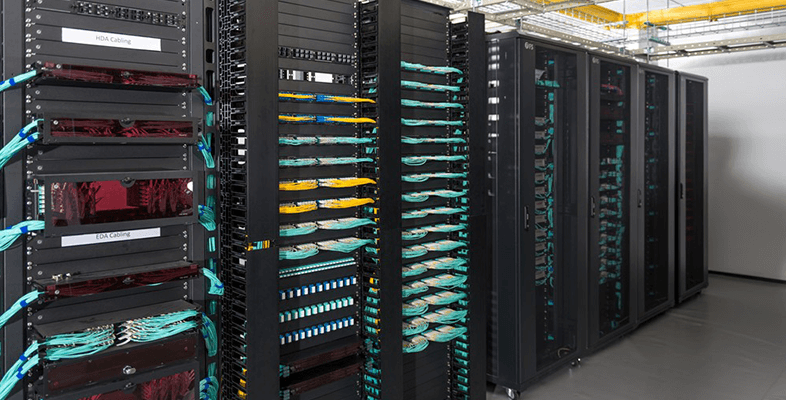
Comparative Analysis: Wall-Mounted Network Racks vs. Freestanding Racks
Choosing between a wall-mounted network rack and a freestanding network rack depends on your space, security, and scalability requirements. Here’s a comparative look at both options:
| Feature | Wall-Mounted Network Rack | Freestanding Network Rack |
| Space | Saves floor space; ideal for small setups | Requires more floor space, but holds more equipment |
| Security | Can be lockable but generally less secure | Lockable cabinets available for maximum security |
| Scalability | Limited scalability for small setups | Highly scalable for growing businesses |
| Cost | More affordable for smaller setups | Higher initial investment but more capacity |
| Cooling | Limited cooling options | Better airflow with advanced cooling systems |
| Streamline Your Data Center Setup With Our Rack And Stack Services Expert installation and configuration —reach Reboot Monkey now for an all-in-one solution for the streamlined deployment and optimization of IT infrastructure! Explore Our Network Rack Services |
FAQs About Network Racks
1. What Is a Remote Hands Service?
Remote Hands is a service offered by data centers that provides on-site technical support for your equipment.
This service can include tasks such as cabling, hardware installation, and troubleshooting. For businesses that can’t have their own IT staff on-site, Remote Hands is invaluable.
2. Can I Build A Diy Home Network Rack?
Yes, a DIY home network rack can be an affordable and practical solution for home users. Using materials like metal frames or wood, you can create a custom rack tailored to your needs. Ensure you include proper network rack cable management to avoid clutter.
3. What Is The Benefit Of A Vertical Network Rack?
A vertical network rack is a great space-saving option that orients equipment vertically. This can be useful in small spaces or when only a few pieces of equipment need to be stored.
4. What Is Rack And Stack?
Rack and stack services involve installing and setting up networking equipment in a data center or office. This service includes racking the equipment, cabling it, and configuring it to ensure everything runs smoothly from day one.
5. How Do I Choose The Right Size Network Rack?
The size of your network rack depends on the amount and type of equipment you plan to store. A 6U network rack is suitable for small setups, while a 12U network rack is better for medium-sized businesses. For data centers, larger racks such as 42U are often used.
Conclusion: Boost Your Data Center’s Efficiency with the Right Network Rack
Choosing the right network rack for your data center or IT setup can significantly improve your operations.
From proper network rack cable management to better airflow and security, a well-organized rack ensures your equipment runs efficiently, reduces downtime, and allows for future scalability.
At Reboot Monkey, we offer a wide range of network racks, from wall-mounted network racks to freestanding server racks.
We also provide rack and stack services to ensure your equipment is properly installed and configured for optimal performance.
Contact us today to learn how we can help you optimize your network infrastructure with the perfect rack solution.